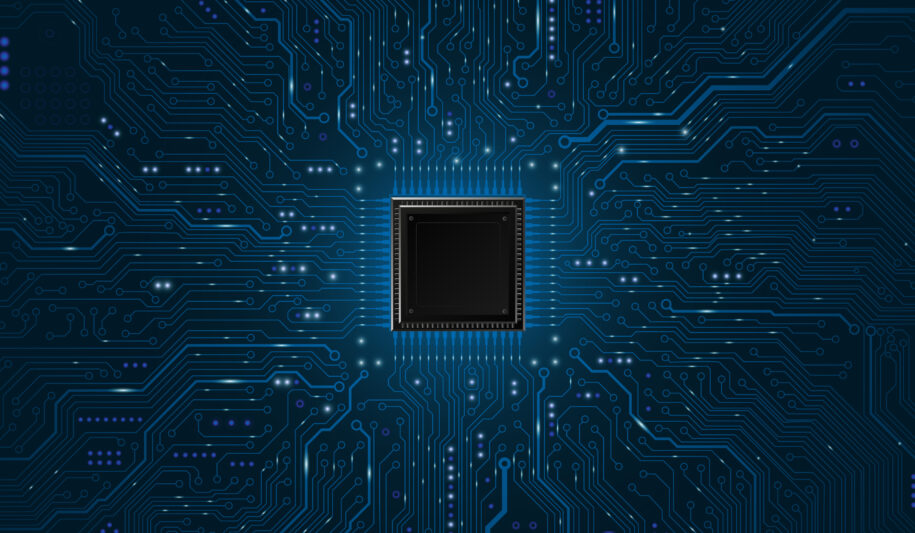
“What does a CPU need for gaming?”. A CPU for gaming should have plenty of cores and threads, and a fast clock speed. Thankfully almost all modern CPUs have that. However, being knowledgeable about terminology surrounding processors helps you make a more informed purchase based of what kind of performance you need. Let’s untangle some CPU terminology. You’ll come away from this article more knowledgeable about computer hardware, as well as understand how decipher the performance levels of different CPUs.
Table of Contents
What is a CPU?
First up, let’s start with the brain of the computer, the processor. In the PC space we refer to the processor as the CPU, which stands for Central Processing Unit. It acts as the brain of your device, fetching instructions from memory, performing tasks, and sending those outputs back to memory. It takes care of the computing tasks that are needed for running and operating your OS (Operating System), Windows, and any of your applications.
So how does this all work? Really what you want to understand with CPUs when it comes to practical knowledge is what Cores, Threads, and Clock Speed are all referring to. This will make you more knowledgably when it comes to searching for PC and deciding what kind of processor, with what performance level, you need.
What is a CPU core?
A core is simply the singular processing unit within the CPU that can execute instructions. Hence, the more cores the CPU has the more tasks it can handle simultaneously. Modern games are becoming increasingly better optimized to take advantage of the higher core counts that we see in modern CPUs. If you are someone who uses CPU intensive software, or likes to have multiple applications going at once, than you’ll want more a CPU with more cores.
What is CPU thread?
Threads on the other hand, are virtual sequences of instructions given. Think of it as a virtual version of a CPU core. Intel CPU’s use hyper-threading and AMD use simultaneous multithreading (SMT). Both processes do the same thing: they break up physical cores into virtual cores (threads!). These threads are like virtual people who are able to do tasks. The more cores and threads your CPU has, the better it is at handling multiple programs at once, or it will have better performance in single programs that are able to utilize multiple cores and threads.
What does CPU clock speed mean?
A CPU’s “clock speed” is the number shown and measured in Gigahertz (GHz). A higher clock speed (more GHz), indicates a faster CPU. For example, the AMD Ryzen 5 7600 has a base clock speed of 3.8 Ghz, meaning it executes 3.8 billion cycles per second. Sometimes multiple instructions can be done on a single clock cycle, other times it might be handled over the course of many clock cycles. Now clock speed isn’t necessarily everything, an older CPU might have a higher clock speed but it will be vastly outperformed by a newer CPU with a slower clock speed thanks to updated architecture that handles instructions more efficiently. Generally, however clock speed of modern CPUs gives you a good idea of the performance you can expect.
Clock speed’s impacts on a games performance depend on the games engine and how it uses resources from your CPU. Intel points out that FromSoftWare’s Elden Ring has an engine that favors single core performance, while other games might have been designed around taking advantage of multiple cores and threads.
What does CPU turbo frequency mean?
Turbo frequency, also referred to as boost clock, refers to the maximum speed a processor can achieve with it’s out of the box settings. Technology from your CPU’s manufacturer, Intel or AMD, will dynamically deal with heavy workloads, like games, to increase the frequency of your CPU to boost performance. This will result in the familiar ramping up of the fans you hear when you are playing a game. This increase in frequency means more power, and thus heat, is generated.
What is overclocking?
Overclocking is speeding up the CPU clock for more power. Intel’ CPUs with a K, and all AMD Ryzen Processors have an unlocked multiplier for easy overclocking. Overclocking itself is a topic we can definitely dive in to and learn more about, but for the intents of this article we’ll just leave you with the knowledge of what that term means.
Now You are Able To Make A More Informed Purchase!
Congratulations, you are now a full blown nerd armed with more knowledge about the CPUs that power our gaming PCs. Head over to our website and find the Intel-CPU or AMD-CPU based gaming PC that fits your budget and performance needs.