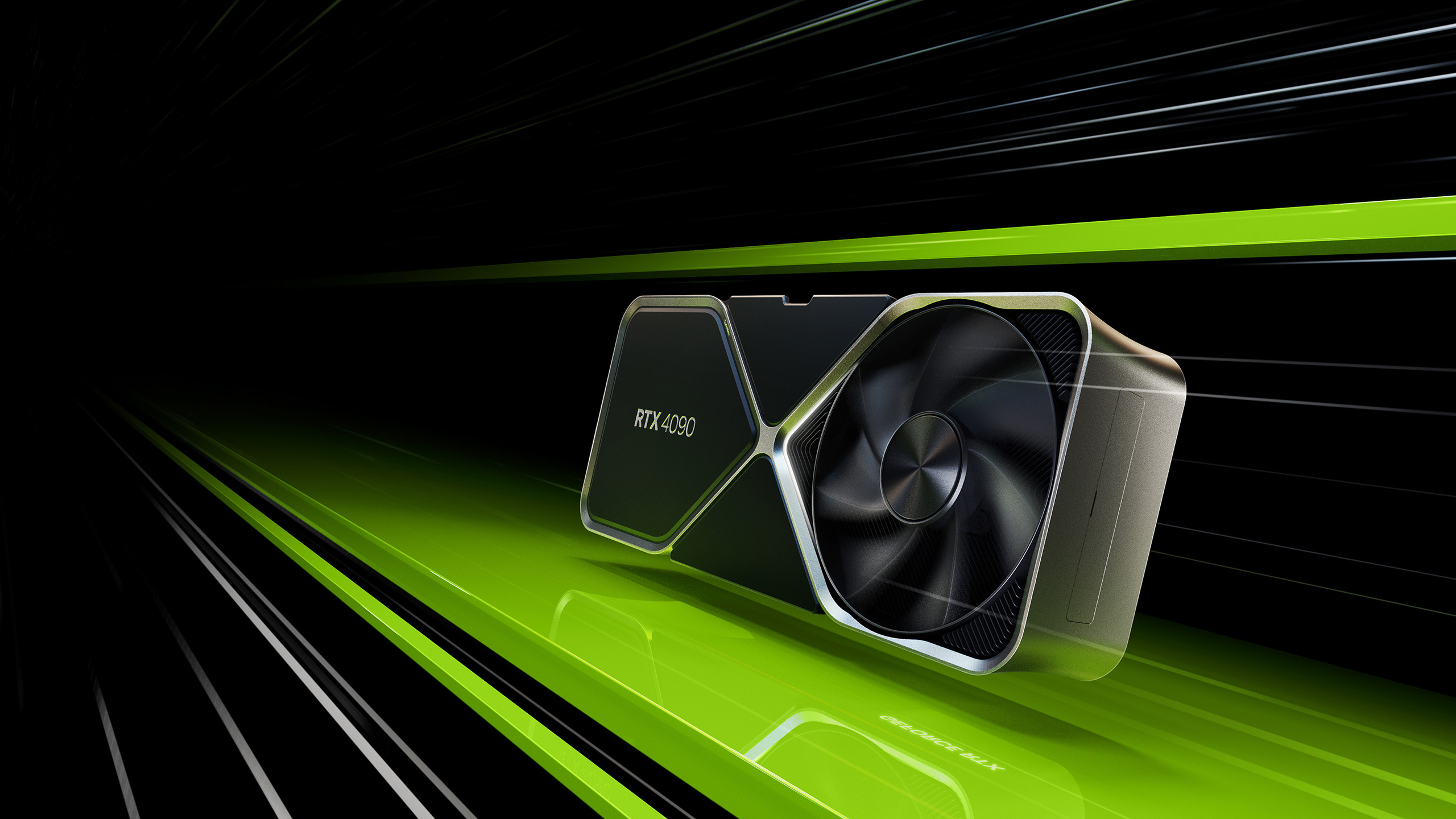
Are you looking to buy a new graphics card to upgrade your gaming PC? Perhaps you’re a first-time PC builder looking for a GPU to build a gaming unit? If you answered yes to either one, you need a checklist of the things to consider when choosing a graphics card.
This guide will discuss the factors to consider when buying a graphics card for your gaming PC to help you find the suitable GPU component.
1 – Choose between AMD or NVIDIA.
There are two main GPU manufacturers known in the market: AMD and NVIDIA. These two companies also license other PC companies to sell their graphics cards. These companies include Gigabyte, ASUS, MSI, and EVGA.
Each company offers different clock rates, cooling solutions, software, and video cards. This means that the performance of each GPU may differ depending on which company you’re buying it from.
Which GPU is better?
Some users prefer to support one company over the other. However, it’s best to consider performance and price as your most significant determining factors when buying a graphics card.
Prices may vary and frequently change, especially when manufacturers release newer models. There are also different tiers of graphics cards, each with various features or improvements from their predecessors.
As to which is the better manufacturer to choose, it really depends on your budget and the features you want.
Price-to-Performance Option
If you have a chosen graphics card in mind but are working within a budget, it’s best to choose the most affordable option. On the other hand, expensive graphics cards may have a higher clock rate and better cooling features. It doesn’t necessarily mean you can get a great gaming experience by buying the least expensive option. You just need to choose a graphics card highly compatible with the right hardware components to play your favorite game at its optimum setting.
2 – Consider the video games you play.
Another factor you need to consider before deciding which graphics card to buy is the types of games you’re playing. Simply put, if you play graphics-intensive games, you should choose a powerful GPU model.
High-demanding games like Assassin’s Creed, God of War, Horizon Zero Dawn, Nier Automata, and other VR games will require a better GPU than Minecraft, League of Legends, and Fortnite.
If you play games that don’t require high graphics specifications, you can save more money by buying a more affordable graphics card.
On the other hand, if you play demanding games and require high graphics specifications, then it’s best to choose a high-end GPU model.
3 – Check hardware compatibility.
Whether building a PC or upgrading an old GPU, you must ensure that your new graphics card is compatible with your other hardware components. And when it comes to graphics cards, there are two things you need to check to make sure it will work — your power supply and your case.
While other components may bring compatibility issues, they are usually rare and minor. But the power supply unit and PC case can significantly affect how your graphics card will work.
Power Supply
The graphics will be the component that will require the most power in your system. So make sure you have a power supply minimum of +12 voltage rail.
You also need to check the kind of PCle connector your graphics card has so you can connect it to your power supply. Low-range graphics cards require a 6-pin setup. On the other hand, a high-end graphics card usually needs a 12-pin PCle connector.
Case
When it comes to your PC case, you must also ensure that the graphics card will fit inside it. So before buying a new graphics card, check its length and the space on your case. Your new graphics card should be shorter than the GPU clearance you’re considering buying.
4 – Determine the refresh rate and resolution of your monitor.
The GPU renders the visuals of everything you see on your monitor. This is why you need to consider your monitor’s resolution and refresh rate before buying a graphics card.
Resolution
To build a PC with a 4K monitor, you need a high-end graphics card. However, if you only play games on a 1080p monitor, you can buy a less-expensive GPU.
Refresh Rate
Another thing to consider before buying a GPU is your monitor’s refresh rate. A high refresh rate monitor can give you smoother gameplay but will require purchasing a more expensive graphics card.
5 – Know your system balance.
A common mistake you won’t want to make is spending more or less on your graphics card without considering your components. Buying a high-end GPU but installing it on a low-end processor will cause significant issues — you cannot get the best out of your new graphics card unit.
Remember that your GPU should be compatible with each component in your system so they can work together to deliver a system balance and provide optimal performance.