
Monster Hunter Rise is currently one of the most popular action-RPG online games. The game has an average of active monthly players ranging from 60,000 to 130,000. According to MMO Stats, Monster Hunter Rise has approximately 23.3 thousand daily players.
Since its release, the game received favorable feedback from critics and players, especially for its movement mechanics and variety of monsters. By January 13, 2022, Monster Hunter Rise had reached over 8 million shipments since its release.
To build a gaming PC for Monster Hunter Rise, here’s a walkthrough guide to help you. Here are the steps on how to build a gaming PC for Monster Hunter Rise:
- Check the PC requirements for Monster Hunter Rise.
- Choose your preferred CPU.
- Decide whether you want an NVIDIA or AMD video card.
- Upgrade the RAM requirements.
- Choose whether you want an HDD or SSD for your PC.
- Invest in a good motherboard and cooling system.
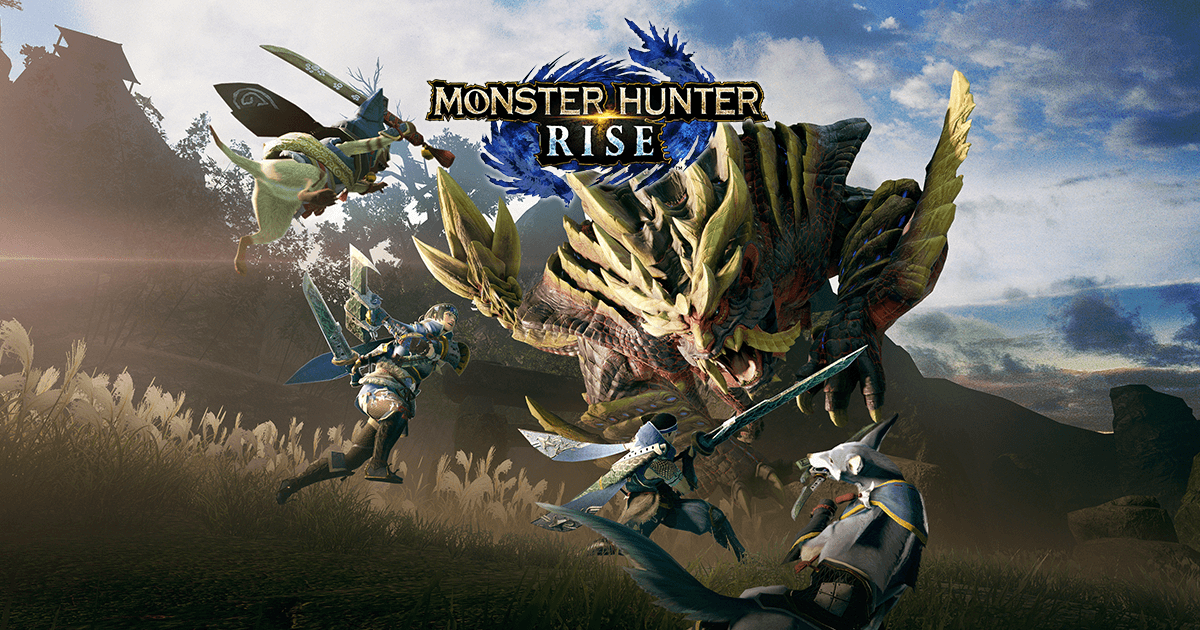
1 – Check the PC requirements for Monster Hunter Rise.
Before you decide to purchase a pre-built gaming PC or buy hardware components to build one, the first step is to check the PC requirements for Monster Hunter Rise. Monster Hunter Rise has two system requirements: (1) minimum system requirements and (2) recommended requirements. Between the two, we highly suggest that you follow the recommended system requirements if you’re going to invest in a new gaming PC.
Here are the minimum requirements and recommended requirements below:
Minimum System Requirements
- CPU: Intel Core i3-4130 / AMD FX-6100
- RAM: 8GB
- Video Card: Nvidia GeForce GT 1030 / AMD Radeon RX 550
- VRAM: 2 GB
- Operating System: Windows 10 (64-bit)
- Free Storage Disk Space: 23GB
- Direct X: Version 12
Recommended System Requirements
- CPU: Intel Core i5-4460/AMD FX-8300 or higher
- RAM: 8GB or higher
- Video Card: Nvidia GeForce GTX 1060 or AMD Radeon RX 570 or higher
- VRAM: 3 GB
- Operating System: Windows 10 (64-bit)
- Free Storage Disk Space: 23GB
- Direct X: Version 12
2 – Choose your preferred CPU.
The two known brands are Intel and AMD when it comes to the CPU or processor. Intel is the dominant brand which unfortunately makes it way more expensive than AMD models. However, Intel offers more L3 cache and is more efficient. Intel CPU models also run cooler and use lower wattage, saving power.
On the other hand, AMD processors offer more cores and higher clock speed, perfect for gaming. The downside is that they have higher wattage usage and run hotter than Intel processors.
For its recommended requirements, an Intel Core i5-4460 processor costs $182, while an AMD FX-8300 model costs only $129, both at MSRP price.
3 – Decide whether you want an NVIDIA or AMD video card.
Another decision you have to make is whether you want an NVIDIA or AMD video card. Both work well and deliver HD-quality graphics. But if you’re going to play games at 2K or 4K resolution, you definitely have to go with an NVIDIA GPU. They also highly excel when partnered with a medium or high-range processor.
On the other hand, AMD works pretty well with low-end and medium-end PC builds. But they are designed to run even high-end applications without a glitch.
Nvidia GeForce GTX 1060 with 6GB RAM costs $299, while an AMD Radeon RX 570 costs only $169 at MSRP price.
4 – Upgrade the RAM requirements.
Once you’re done choosing a CPU and GPU, the next step is to decide how much RAM you want to install on your gaming PC. While both the minimum and recommended system requirements for Monster Hunter Rise suggest an 8GB RAM, consider upgrading to 16GB RAM. This will provide a smooth and faster processing time when you play games or use high-end applications.
But if you can spare more budget, we definitely suggest you go for 24GB RAM. If not, though, you can settle with 16GB RAM and later on add another 8GB RAM to upgrade your build.
When it comes to brands for your RAM, you can choose from Corsair, G.Skill, Kingston, Patriot, HyperX, or Adata. To give you an idea of the price, the Corsair Vengeance RGB Pro 16GB DDR4 RAM, for one, costs $89.99 at MSRP price.
5 – Choose whether you want an HDD or SSD for your PC.
The latest update of Monster Hunter Rise requires an available disk storage space of 23GB. But since its release, the game has already added 4 DLC packs which include additional content for the game. And you will not only consider the storage space needed by Monster Hunter Rise when choosing a storage disk for your PC. You also need to consider the games you plan to install in your unit. This is why we highly recommend that you install a 1TB SSD or HDD for your gaming PC build.
If you want to save space on your PC build, you’re better off with an SSD. They can also help improve the loading performance of your game as they are built to load applications faster than HDD. However, if you want a more secure storage unit, go for HDD. They are built to last but take much space and generate added heat.
6 – Invest in a good motherboard and cooling system.
Once you have all the hardware components for your PC build, you need to buy a motherboard compatible with all your purchased parts. So make sure that you double-check the motherboard before purchasing one because any disparity between the unit and your other components will cause issues to your build. ASUS, MSI, and Gigabyte are known brands of the motherboard.
Another thing to note when building a gaming PC for Monster Hunter Rise is your gaming PC’s cooling system. According to HowLongtoBeat.com, the game has 20 hours of length. But to complete 100% of the game, you need to spend at least 131 hours. For serious gamers who can play long hours, you might want to consider buying a well-ventilated chassis and installing an excellent cooling system.